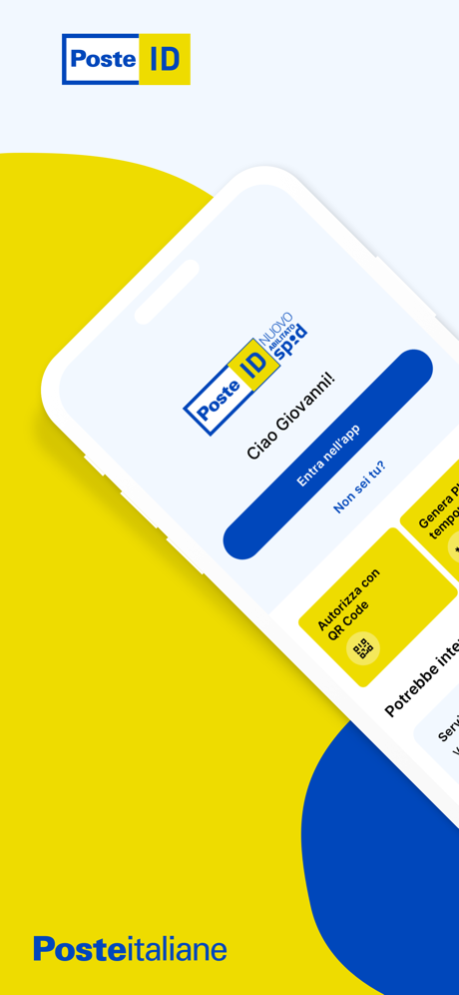PosteID 4.5.910
Continue to app
Free Version
Publisher Description
PosteID è l’App ufficiale di Poste Italiane per la nuova identità digitale che consente di accedere ai servizi della Pubblica Amministrazione e dei privati convenzionati con il Sistema Pubblico d’Identità Digitale (SPID).
REGISTRAZIONE CON DOCUMENTO ELETTRONICO
Se sei in possesso di un documento elettronico - Carta d’Identità (CIE) o Passaporto - puoi utilizzare l’App PosteID per effettuare la tua identificazione online, senza recarti in ufficio postale.
Per utilizzare questa funzionalità devi avere un dispositivo mobile (dalla versione iOS13) abilitato alla lettura NFC.
REGISTRAZIONE CON BONIFICO
In alternativa, puoi utilizzare l’App PosteID per effettuare la tua identificazione online e poi completare la richiesta effettuando un bonifico da un conto italiano a te intestato o cointestato.
ACCESSO SENZA PASSWORD MEDIANTE QR CODE
Puoi autorizzare le richieste di accesso attraverso il QR Code riportato sulla pagina di login del servizio.
ACCESSO CON TOUCH ID o FACE ID
Puoi autorizzare velocemente gli accessi con l’impronta digitale o facciale in alternativa al codice PosteID.
ACCESSO CON LIVELLO SPID 3
Per autorizzare gli accessi ai servizi che richiedono SPID 3, devi essere in possesso del PIN SPID 3. Per ottenerlo, collegati alla tua area personale su posteid.poste.it
UTILIZZA L’APP COME UN GENERATORE DI PIN
Puoi accedere ai servizi anche con un PIN temporaneo generato in App, anche se questa è off-line.
Una volta che avrai generato il PIN, questo andrà inserito sulla pagina di login del servizio, dopo aver inserito il tuo nome utente e la password.
Consulta su https://www.poste.it/dichiarazione-accessibilita.html le dichiarazioni di accessibilità.
Nota: le funzionalità dell’App e l’assistenza sono disponibili esclusivamente in lingua italiana al numero +39 06.977.977.77
PosteID is the official Poste Italiane app for the new digital ID that lets you access online the services of the Public Administration and authorised Private Bodies with the Digital Identity Public System (SPID).
REGISTRATION WITH ELECTRONIC DOCUMENT
If you already have an electronic document - Identity Card (CIE) or Passport - you can use the PosteID App for online identification, without going to the post office.
A mobile device (from iOS13 version onwards) enabled for NFC reading is required to use this feature.
REGISTRATION WITH BANK TRANSFER
As an alternative, you can use the PosteID App for online identification and then you can complete the request with a bank transfer from a your italian account (also joint name account).
PASSWORD-FREE ACCESS VIA QR CODE
You can authorise requests to access via QR Code on the service login page.
ACCESS VIA TOUCH ID or FACE ID
You can authorise access quickly via fingerprint or face recognition as an alternative to the PosteID code.
ACCESS VIA SPID 3 LEVEL
SPID 3 PIN is required to authorise requests to access the services that requires SPID 3 security level. To get it, connect to your personal area on posteid.poste.it
USE THE APP LIKE A PIN GENERATOR
You can also access to the services with a temporary PIN generated in the App, even if this is off-line.
Once you’ve generated the PIN, it will be entered on the login page of the service after having entered your username and password.
Consult the accessibility statements on https://www.poste.it/dichiarazione-accessibilita.html
Note: the app’s functions and support are available in Italian only. If you need to contact customer service, call us on +39 06.977.977.77
Apr 4, 2024
Version 4.5.910
- bug fix
- miglioramenti sulla base dei vostri suggerimenti
About PosteID
PosteID is a free app for iOS published in the Accounting & Finance list of apps, part of Business.
The company that develops PosteID is Poste Italiane Spa. The latest version released by its developer is 4.5.910.
To install PosteID on your iOS device, just click the green Continue To App button above to start the installation process. The app is listed on our website since 2024-04-04 and was downloaded 0 times. We have already checked if the download link is safe, however for your own protection we recommend that you scan the downloaded app with your antivirus. Your antivirus may detect the PosteID as malware if the download link is broken.
How to install PosteID on your iOS device:
- Click on the Continue To App button on our website. This will redirect you to the App Store.
- Once the PosteID is shown in the iTunes listing of your iOS device, you can start its download and installation. Tap on the GET button to the right of the app to start downloading it.
- If you are not logged-in the iOS appstore app, you'll be prompted for your your Apple ID and/or password.
- After PosteID is downloaded, you'll see an INSTALL button to the right. Tap on it to start the actual installation of the iOS app.
- Once installation is finished you can tap on the OPEN button to start it. Its icon will also be added to your device home screen.